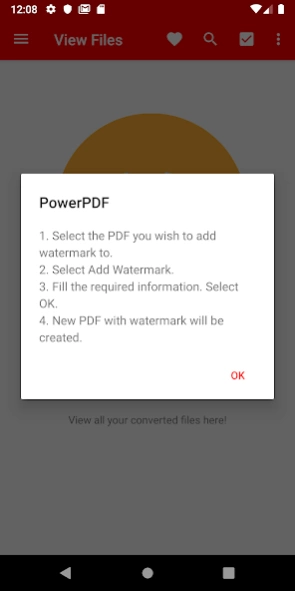PDF Reader - PowerPDF Reader, 2.0
Free Version
Publisher Description
PDF Reader - PowerPDF Reader, - Powerful PDF tool to allow you to read, edit, convert, merge, extract PDF files
PDF Reader - PowerPDF Reader, Scanner & Editor is one of the most powerful PDF tool that allows you to read, edit, convert, merge and extract PDF files.
It is one of the best PDF reading and editing applications on android. PDF Reader - PowerPDF Reader, Scanner & Editor manages and shows all PDF files on a single screen. You will no longer need to find and search for PDF files everywhere in the phone. You simply need to select the PDF file and open it. This application allows you to easily open PDF files and read documents offline anywhere, anytime.
The Main Features of PDF Reader - PowerPDF Reader, Scanner & Editor are as follows:
"Create New PDF"
-Convert from png, jpg images to PDF
-Transform text to PDF
-Create QR Codes and Barcodes to PDF
"View PDFs"
-View and read PDF files
-See the history of all PDF files
-Enhance Created PDFs
-Add new password to PDF
-Remove passwords of existing PDF files
-Rotate PDF pages from landscape to portrait or from vertical to horizontal
-Add watermarks to your PDF to protect important files
-Adding images to PDF documents
"Modify Existing PDF files"
-Merge multiple PDF files into a single PDF file
-Split one PDF document to multiple PDFs
-Remove duplicate pages in a PDF document
-Compress large PDF files to smaller sizes
"More Advanced Options"
-Remove redundant PDF pages
-Reorder pages in a PDF document
-Extract images from current PDF files
-Convert PDF documents to JPG or PNG images
If you like our application, please give us a 5 star rating and share it with your friends!
About PDF Reader - PowerPDF Reader,
PDF Reader - PowerPDF Reader, is a free app for Android published in the System Maintenance list of apps, part of System Utilities.
The company that develops PDF Reader - PowerPDF Reader, is MobilePowerTool Inc. The latest version released by its developer is 2.0.
To install PDF Reader - PowerPDF Reader, on your Android device, just click the green Continue To App button above to start the installation process. The app is listed on our website since 2020-02-23 and was downloaded 4 times. We have already checked if the download link is safe, however for your own protection we recommend that you scan the downloaded app with your antivirus. Your antivirus may detect the PDF Reader - PowerPDF Reader, as malware as malware if the download link to com.pdf.viewer.pdftools.reader.documents is broken.
How to install PDF Reader - PowerPDF Reader, on your Android device:
- Click on the Continue To App button on our website. This will redirect you to Google Play.
- Once the PDF Reader - PowerPDF Reader, is shown in the Google Play listing of your Android device, you can start its download and installation. Tap on the Install button located below the search bar and to the right of the app icon.
- A pop-up window with the permissions required by PDF Reader - PowerPDF Reader, will be shown. Click on Accept to continue the process.
- PDF Reader - PowerPDF Reader, will be downloaded onto your device, displaying a progress. Once the download completes, the installation will start and you'll get a notification after the installation is finished.